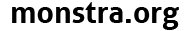@kjacoby
That fixes the issue also! You can use reset css also you know?
/* reset css styles */
html,body,div,span,object,iframe,h1,h2,h3,h4,h5,h6,p,blockquote,pre,abbr,address,cite,code,del,dfn,em,img,ins,kbd,q,samp,small,strong,sub,sup,var,b,i,dl,dt,dd,ol,ul,li,fieldset,form,label,legend,table,caption,tbody,tfoot,thead,tr,th,td,article,aside,canvas,details,figcaption,figure,footer,header,hgroup,menu,nav,section,summary,time,mark,audio,video{margin:0;padding:0;border:0;outline:0;font-size:100%;vertical-align:baseline;background:transparent}body{line-height:1}article,aside,details,figcaption,figure,footer,header,hgroup,menu,nav,section{display:block}nav ul{list-style:none}blockquote,q{quotes:none}blockquote:before,blockquote:after,q:before,q:after{content:none}a{margin:0;padding:0;font-size:100%;vertical-align:baseline;background:transparent}ins{background-color:#ff9;color:#000;text-decoration:none}mark{background-color:#ff9;color:#000;font-style:italic;font-weight:bold}del{text-decoration:line-through}abbr[title],dfn[title]{border-bottom:1px dotted;cursor:help}table{border-collapse:collapse;border-spacing:0}hr{display:block;height:1px;border:0;border-top:1px solid #ccc;margin:1em 0;padding:0}input,select{vertical-align:middle}Or you can use this:
/*! normalize.css v1.0.0 | MIT License | git.io/normalize */
article,aside,details,figcaption,figure,footer,header,hgroup,nav,section,summary{display:block}audio,canvas,video{display:inline-block;*display:inline;*zoom:1}audio:not([controls]){display:none;height:0}[hidden]{display:none}html{font-size:100%;-webkit-text-size-adjust:100%;-ms-text-size-adjust:100%}html,button,input,select,textarea{font-family:sans-serif}body{margin:0}a:focus{outline:thin dotted}a:active,a:hover{outline:0}h1{font-size:2em;margin:.67em 0}h2{font-size:1.5em;margin:.83em 0}h3{font-size:1.17em;margin:1em 0}h4{font-size:1em;margin:1.33em 0}h5{font-size:.83em;margin:1.67em 0}h6{font-size:.75em;margin:2.33em 0}abbr[title]{border-bottom:1px dotted}b,strong{font-weight:bold}blockquote{margin:1em 40px}dfn{font-style:italic}mark{background:#ff0;color:#000}p,pre{margin:1em 0}code,kbd,pre,samp{font-family:monospace,serif;_font-family:'courier new',monospace;font-size:1em}pre{white-space:pre;white-space:pre-wrap;word-wrap:break-word}q{quotes:none}q:before,q:after{content:'';content:none}small{font-size:75%}sub,sup{font-size:75%;line-height:0;position:relative;vertical-align:baseline}sup{top:-0.5em}sub{bottom:-0.25em}dl,menu,ol,ul{margin:1em 0}dd{margin:0 0 0 40px}menu,ol,ul{padding:0 0 0 40px}nav ul,nav ol{list-style:none;list-style-image:none}img{border:0;-ms-interpolation-mode:bicubic}svg:not(:root){overflow:hidden}figure{margin:0}form{margin:0}fieldset{border:1px solid #c0c0c0;margin:0 2px;padding:.35em .625em .75em}legend{border:0;padding:0;white-space:normal;*margin-left:-7px}button,input,select,textarea{font-size:100%;margin:0;vertical-align:baseline;*vertical-align:middle}button,input{line-height:normal}button,html input[type="button"],input[type="reset"],input[type="submit"]{-webkit-appearance:button;cursor:pointer;*overflow:visible}button[disabled],input[disabled]{cursor:default}input[type="checkbox"],input[type="radio"]{box-sizing:border-box;padding:0;*height:13px;*width:13px}input[type="search"]{-webkit-appearance:textfield;-moz-box-sizing:content-box;-webkit-box-sizing:content-box;box-sizing:content-box}input[type="search"]::-webkit-search-cancel-button,input[type="search"]::-webkit-search-decoration{-webkit-appearance:none}button::-moz-focus-inner,input::-moz-focus-inner{border:0;padding:0}textarea{overflow:auto;vertical-align:top}table{border-collapse:collapse;border-spacing:0}
http://monstracreative.com - themes, plugins and snippets for monstra cms
:: ATTENTION ::
Need help? Login at your account at: http://monstracreative.com/users/login. -> You have a excellent support center at our website!