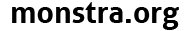Topic: Editing Theme
Hi. I'm not sure whether or not I am the only user who has encountered this issue, but it appears that I am the first one on the forum.
Over the past few days, I have made numerous changes to the default "Style.CSS" file of my website. However, it takes more than an hour or so for the modifications to take effect and appear. Is the delay due to something on my end (like a server connection issue), or is there something that I can do on Monstra to speed things up?