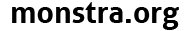Topic: White pages
Hello. I am a great beginner with Monstra. (but not with CMS) Sorry for my plain questions.
I encountered 3 times a similar problem : after a modification, all pages become white, with nothing at all on them, whether on visitors' side or in admin.
The 3 modifications that produced this error where successively :
- clicking on install button for plugin Contact after having installed it via ftp
- clicking to empty the temporary files
- selecting a copy of default template after having renamed it.
For the 1st and 2nd issues, I managed to get back to a normal display (1st by deleting via ftp the Contact plugin, 2nd by uploading via ftp the backup I had made previously). But now, my site is stuck in the white land of white pages. I have removed the new template, (by ftp).
I think I settled the chmods as required, and the chmod checking in admin looks OK.
Should I delete completely the site and try it again once more ?
Thank you in advance for your answer. There may be some tips the the russian forum, but I do not speak it and English is not even my mother tongue.