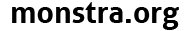Topic: (solved) Getting "500 internal server error" on some pages
Hello, I am new with Monstra and not really a experienced webmaster.
My Monstra is hosted at www.mais.mat.br/coffee but I want to use www.barichello.coffee as it address.
When you access the later, you can see the first page, but the links on it are not working at all (see, for instance, the blog link). On the other hand, if you try to access some uploaded file, it works (for instance, an image that I upload to the default folder is available at www.barichello.coffee/public/uploads/fumaca.png).
Does anybody can see the problem?
When I was setting it up (using only the original address www.mais.mat.br/coffee) everything was working fine, but the problems began when I started to use the www.barichello.coffee address (I just changed the "domain name" in the Settings). That is why I think I did something wrong or incomplete.
After searching in this forum, I found that maybe the htaccess needs some change, but I dont know how to use it.
Thanks in advance