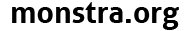Topic: Problem while installing on root ftp
Hi,
once again I've encounter another issue with Monstra CMS. I've made a theme, I filled the whole pages - I made a complete website on this engine. I did that on my localhost, and now when it's done I transfered this on my public ftp host, and that's when my problems started.
1. While I install on root, dashboard is missing some styles, I noticed that I can't go to tmp/minify/backend_site.minify.js or tmp/minify/backend_site.minify.css. I can't go to any file inside /tmp/ folder. I am getting "403 Forbidden".
2. The weird part is... when I transfer the same files to a sub-folder of my root for ex. "public_html/monstra/" everything works, I can go directly to all files inside /tmp/ and dashboard looks just fine.
My .htaccess looks like:
# # Monstra CMS :: php & apache settings # # Set default charset utf-8 AddDefaultCharset UTF-8 # Don't show directory listings for URLs which map to a directory. Options +Indexes # PHP 5, Apache 1 and 2.php_flag magic_quotes_gpc off php_flag magic_quotes_sybase off php_flag register_globals off # Setting rewrite rules.RewriteEngine on RewriteBase /%siteurlhere%/ RewriteCond %{REQUEST_FILENAME} !-f RewriteCond %{REQUEST_FILENAME} !-d RewriteRule ^(.*)$ index.php [QSA,L]
Maybe there is something wrong in here, because You see, I've was making it on my localhost as well in sub folder instead of root. But I also tried on my public host, to install fresh installation, and it also got problems...