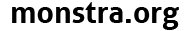Topic: Responsive slideshow
Note: This plugin will not have more updates
I created a simple slideshow hope you like.
Preview.
Options:
Unlimited photos
Auto: Animate automatically, true or false. Default true
Speed: Speed of the transition, in milliseconds Default 500
Pager:Show pager, true or false Default true
Nav: Show navigation, true or false Default true
Pause: Pause on hover, true or false Default true
Namespace: centered-btns,transparent-btns Default centered-btns
Full shortcode
{responsiveslides
files="path/to/file1.png|path/to/file2.png|path/to/file3.png" // internal or external url.
auto="true" // Boolean: Animate automatically, true or false
speed="750" // Integer: Speed of the transition, in milliseconds
pager="true" // Boolean: Show pager, true or false
nav="true" // Boolean: Show navigation, true or false
pause="true" // Boolean: Pause on hover, true or false
namespace="centered-btns" // Boolean: centered-btns,transparent-btns.Shortcode for preview:
{responsiveslides files="path/to/file1.png|path/to/file2.png|path/to/file3.png" }Documentation jQuery: viljamis.com
jQuery not include Plugin here
Web Preview for few days