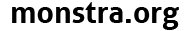Topic: Development Environment
Everybody is different when it comes to coding as is their setup. Windows / linux, local and online.
With monstra I found that I was coding online rather than locally which on my broadband is painful.
Using Windows I have since changed this with the help of windows host files and an excellent little program called https://hostsfileeditor.codeplex.com this allows you to easily re-route web addresses from your system to your local environment. e.g. www.test.com -> 127.0.0.1 and turn this off and on with the click of a button. Tie this together with virtual hosts and you have a pretty flexible system for developing.
As a side note I have been a fan of Zend for a while and find Zend Server with Z-Ray and the in-sight into what's happening valuable. They have licenses for studio & server for little to nothing if you are using for education / contributing to opensource, maybe worth a look..
Anyway in case you didn't already know about this, I wanted to share my excitement over host files and hopefully save somebody else the trouble of figuring it out .