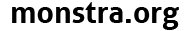Hi Aryandhani...
thats all i have done before... i think you have missunderstood my question.
i try to explain again!
i click on Pages -> Edit 404 Page
there i insert
404 Page Not Found
We're sorry but the page you are looking for doesn't appear to exist!
Please go back in your browser, or click the link to return to website.
website.com
then i go to frontend and call a link which doesn't exist!
the 404 template works but not the php-part of
my sourcecode from the frontend looks like this
404 Page Not Found
We're sorry but the page you are looking for doesn't appear to exist!
Please go back in your browser, or click the link to return to website.
website.com
all i want to know how to echo the site-url inside Pages (without typing manually)