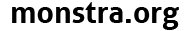Topic: Installation in subfolder
Hey,
I've installed Monstra in a subfolder and it works great. Good job Awilum!
Now I want to type www.mysite.com instead of www.mysite.com/monstra to get on the site. And the links should be for example www.mysite.com/blog instead of www.mysite.com/monstra/blog.
I tried to solve this through .htaccess but I didn't make it work and I don't know if the URL will be update.
If this is possible could you give me an instruction how I get this done?
Greetings, and a happy belated new year!